Overview
SalesHood's Reporting API supports API key authentication.
Generate an API Key
The Reporting API key can be generated by a Company Admin user on the Integrations page of your Company Settings.
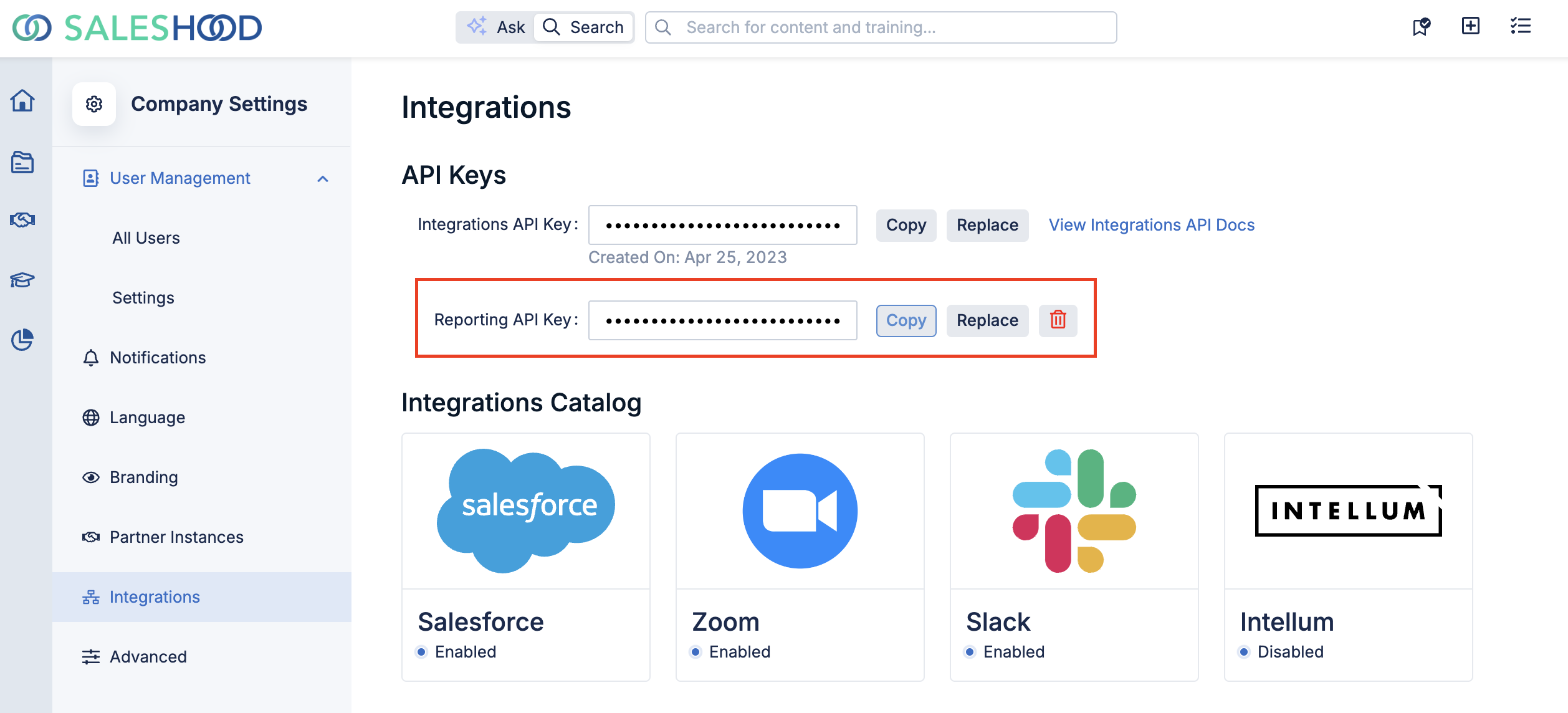
Generate, Copy, and Replace your Reporting API key from the Company Settings > Integrations page.
Using the API Key
To authenticate requests, include the token in the HTTP request header under the Token field. This ensures the API can verify the requester's identity and permissions.
The format should look like this:
Token: <YOUR_REPORTING_API_KEY>
API Key Security
- Keep it Secret: Treat your API Key like a password. Do not share it publicly or hard-code it in client-side code.
- Use HTTPS: Always use HTTPS when making requests to ensure that your API Key is transmitted securely.
- Regenerate if Compromised: If you suspect your API Key has been compromised, regenerate it immediately in your developer portal.
